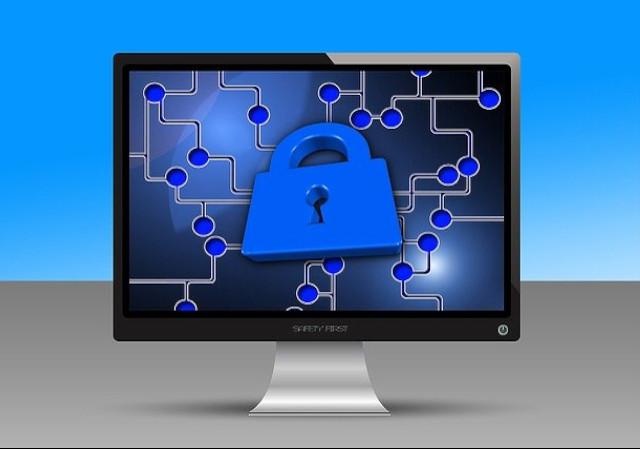Security Tool is a deadly trojan virus that will sneak onto your system often without you knowing it. Browser hijacking is a common cause of Security Tool. Sometimes if you install a malicious program it can also cause trouble.
Once installed on your system, Security Tool will kick off a whole bunch of dangerous activity. You may notice pop up alerts, fake scans, and other odd stuff. Typical Security Tool pop-ups and alerts include messages warning you that a malware is currently sending your credit card information or that some number of infections have been found. To remove it, you need a spyware removal tool such as Best Spyware Scanner: http://www.bestspywarescanner.net/spyware-list/Adware.html
Cooper
November 2010