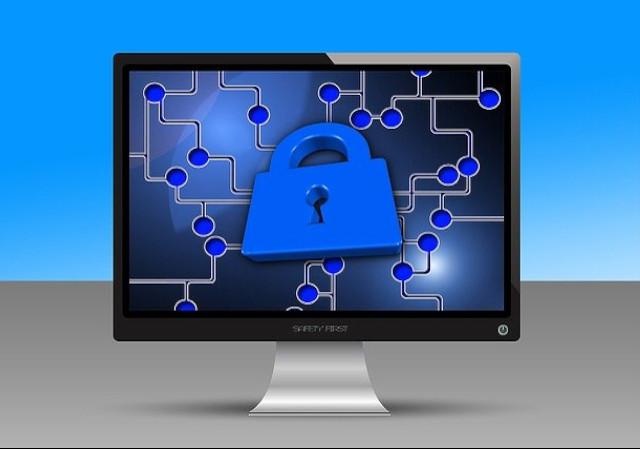Install Firefox or Chrome.
Open the configuration. (the "burger" button)
Sellect Manage adons and search for AdBlock.
Install AdBlock Plus.
Presto, you are browsing adds free.
To clean your computer, I prefer Ccleaner from Piriform. It's very effecient and very safe.
Electro
April 2015