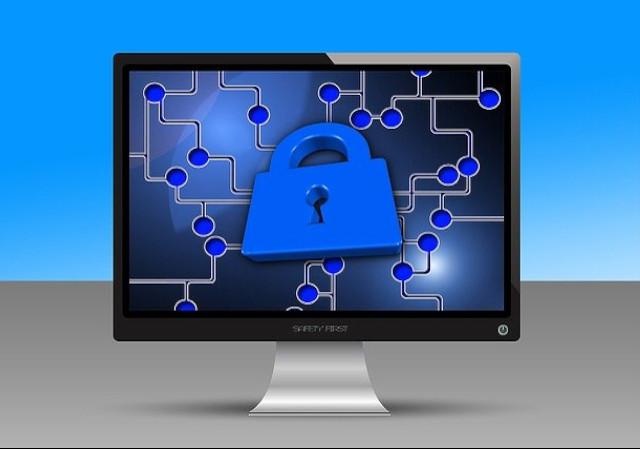A FRIEND HAD THIS ON HIS PC..
I TOLD HIM TO DO THE FOLOWING & IT WORKED!! :)
GO TO DOWNLOAD.COM
GET/INSTAL SPYWARE BLASTER
GET/INSTAL SPYBOT SEARCH AND DESTROY
UPDATE THE DATA BASES FOR THEM BOTH!!
THEN RUN EACH 1 SEPARATELY
AND SAY BYE BYE TO THE SH#TY SEXPASSPORT PEST FROM YOUR PC!! :)
PCGURU
May 2007